PCAN-Explorer 6: CAN Bus Analyzer
PCAN-Explorer 6: CAN Bus Analyzer
- PCAN-Explorer 6 can simultaneously connect to multiple CAN and CAN FD networks. Unlike previous versions, the hardware type of the CAN adapter is no longer a limiting factor.
- A key feature of this software is the symbolic representation of CAN messages and their payload. With the help of symbol files, hexadecimal information can be converted into physical quantities such as speed, pressure, temperature, and more.
- Starting from the 6th edition, the logging feature not only records message data but also allows for the playback of existing data onto the bus. Logged and imported CAN messages can be filtered based on various conditions.
- Automation of specific requirements and complex processes can be achieved through macros. Advanced VB scripts provide access to the extensive object model in PCAN-Explorer 6.
- Furthermore, the functionality of PCAN-Explorer can be extended through plugins. PEAK-System offers plugins that enhance data analysis and manipulation. The Plotter plugin visually represents live recordings or trace-based signal sequences, while the Instruments Panel plugin allows graphical representation using different instruments, controllers, and switches. Some plugins support CANdb configuration files and the J1939 protocol.
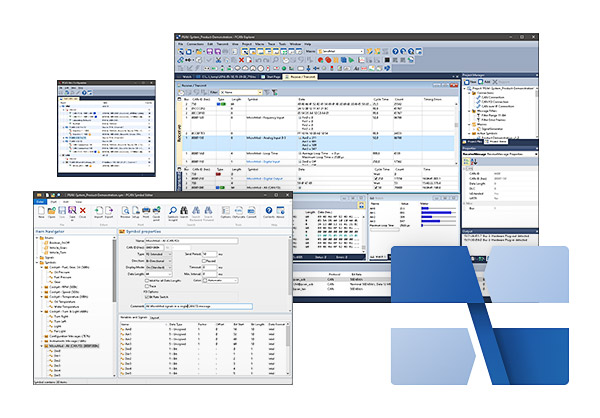
產品優點
管理專案中的所有設定、資訊和文件
將整個專案(包括連結檔案)匯出到方便的資料包中以進行存檔或共享
對使用者介面進行了廣泛修訂,改進了用於建立傳輸訊息和管理訊號的對話框
有關新軟體版本的自動通知和更新過程的支持
具有語法突出顯示功能的整合文字編輯器,用於建立和編輯符號檔案、巨集和 VBScript
使用者介面語言可以切換
(德語/英語)
整合插件以升級功能
連接 CAN 和 CAN FD
- 最多可連接 16 個 CAN 通道
- 同時使用多個 PEAK CAN 接口,與硬體類型無關
- 支援 CAN 規範 2.0 A/B 和 FD
- CAN 位元率(標稱)高達 1 Mbit/s
- 資料位元率高達 12 Mbit/s(僅使用 CAN FD 介面時)
- 可選擇使用自訂位元率
- 可以啟動只聽模式
- 連線及其位元速率、狀態、錯誤計數器和匯流排負載的清晰概覽
- 執行 CAN 控制器硬體重設的函數
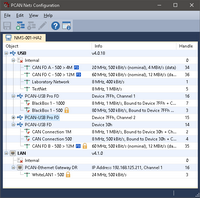

傳輸和接收
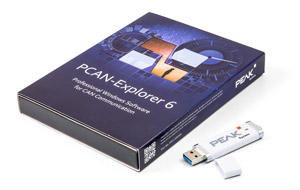
- 以可排序的接收和發送清單的形式表示 CAN 資料流量,並具有可配置的列顯示
- 顯示訊息,顯示 ID、長度、資料位元組、逾時、接收訊息數和接收間隔
- 可以為每個連接啟動錯誤幀的顯示
- 以十六進位或十進位格式表示 CAN ID
- 顯示接收、傳送和錯誤狀態
- 訊息接收最高解析度為 100 µs
- 手動和定期傳輸訊息,最高解析度為 1 ms
- 傳送 CAN 訊息以回應遠端幀(僅適用於 CAN 2.0 A/B)
- 訊息可以分組為傳輸列表,根據需要進行儲存和加載,例如,為了模擬 CAN 節點
- 可以配置多個靈活的濾波器,例如將其指派給發送/接收視窗或各種不同的追蹤器
錄音與回放
- 可選擇記錄 CAN 資料流量以及已發生的錯誤
- 具有可選循環功能的追蹤檔案回放
- 同時操作多個示踪劑
- 記錄的訊息的表示形式,包含時間戳記、類型、ID、長度和資料位元組等詳細信息
- 以十六進位、十進位或 ASCII 格式表示資料位元組
- 透過訊息過濾器過濾用於記錄的訊息
- 將 CAN 資料流量直接記錄到檔案或 RAM(以線性、動態或循環緩衝模式)
- 直接從檔案或緩衝區回放記錄的 CAN 訊息
- 將記錄的資料儲存到可讀文字檔案或 CSV 檔案中,以便在 Excel 或類似檔案中進一步處理
- 與 PCAN-Explorer 版本 5 相比,增強了對大型追蹤檔案的處理
- 隨後透過不同的符號檔案檢查緩衝區中記錄的數據
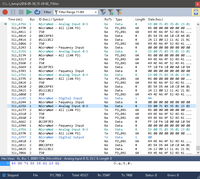
符號表示
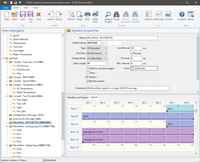
- 基於 PEAK-System 符號格式的 CAN 訊息的清晰可讀表示:
- 透過分配字母數字名稱輕鬆分配 CAN 訊息
- 將資料按位元精確劃分為變量,用於分配名稱、資料類型等。
- 使用隨附的 Windows® 軟體 PCAN-Symbol Editor 或整合式文字編輯器輕鬆建立符號文件
- 透過觀察視窗對多個訊號進行使用者友好的即時監控
- 使用簡單的行寫入器(行寫入器插件)以圖形方式顯示多達 4 個訊號
使用巨集和 VBScript 實現自動化
- 使用巨集或 VBScript 實現小型任務或複雜流程的自動化,例如:
- CAN 系統實施或開發的測試程序
- 如果超出溫度,請發送電子郵件
- 收到特定訊息時啟動操作
- 事件發生時開啟 Excel 工作表並將資料儲存在各個儲存格中
- 根據傳入 CAN 訊息的資料計算變數
- 使用整合式文字編輯器建立巨集和腳本
- 將功能鍵指派給各個宏
- 透過 PCAN-Explorer 物件模型使用 VBScript 存取幾乎所有程式元素
- 即使沒有 PCAN-Explorer 接口,VBScript 巨集也可以在背景執行
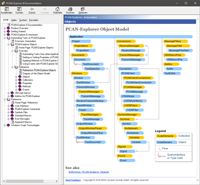
- Plug-in Introduction
- System Requirement
Order Number
Plotter plug-in
The plotter plug-in allows any number of signal sequences to be recorded and graphically represented. Signal sources CAN be received and sent CAN messages, or they can be dummy variables and results from macro calculations.
Plot Viewer: The free Windows software Plot Viewer is capable of displaying recorded files without PCAN-Explorer installed.
CANdb Import (CANdb Import) plug-in 3
In the automotive industry, CANdb format is a commonly used format for CAN bus information data description.
CANdb Import支持導入CANdb文件。對於所有不想手動轉錄自身數據庫到PCAN-Explorer的symbol格式的用戶,這是一個有用的功能。
Instrument Panel plug-in 3
The dashboard plug-in allows the graphical representation of digital and analog signals using different display instruments. The integrated input options and controllers mean that signals CAN be generated from the CAN bus, making it easy to simulate complex CAN applications.
J1939 plug-in
The SAE J1939 network protocol describes CAN bus communication for transmitting diagnostic data and control information on engineering vehicles. It contains the complete network definition in 29-bit CAN-ID (CAN 2.0B extension frame).
The J1939 plug-in in PCAN-Explorer supports all definitions generated from standard parameter sets and provides an easy way to access these parameters. A complete database with all definitions and parameters is also provided.
PCAN-Symbol Editor 6
The symbol format was developed by PEAK-System to convert the hexadecimal display of CAN data streams into a format that users can understand.
To create a symbol, you first assign a name to the individual CAN ID. In order to interpret and introduce the defined CAN data, various parameters, such as name and output format, are needed. Symbols created in this way CAN easily distribute incoming and outgoing CAN messages and ensure that CAN data is readable.
The free PCAN-Symbol Editor uses well-structured menus and ICONS to represent symbols, making it easy to create and edit symbol files.
- Windows® 11,10, 8.1 (32/64-bit)
- At least 2 GB RAM and 5 GHz CPU
- About CAN bus connection: CAN interface from PC to PEAK-System
- Free USB port for copy protection dongle (portable license only)
Order Number
| Name | Order number |
| PCAN-Explorer 6 – Single Computer License | IPES-006000 |
PCAN-Explorer 6 – Portable License + Copy Protection Dongle | IPES-006000+ IPES-006090 |
| Symbol Editor | Free |
| CANdb Import Add-in3 | IPES-006086 |
| Plotter Add-in2 | IPES-006087 |
| Instrument Panel Add-in3 | IPES-006088 |
| J1939 Add-in | IPES-006089 |