- Home
- Technical Products
Enterprise Cloud IT Solutions
Test Measurement
Industrial Measurement
- Solutions
Enterprise Cloud IT Solutions
Test Measurement
- Latest Articles
- About Us
 EN
EN
HK-Domo FQA
Frequently Asked Questions
Daily Alerts contains alert messages that you customize to receive daily notifications, as well as updates to cards that have been added to your Favorites folder. You can turn this off from the "Manage Notifications and Alerts" screen. This screen is accessed by clicking on your Domo avatar in the upper right corner and selecting "Settings".

Alerts about Favorite Cards can be canceled by unchecking the checkbox next to "Include updates to your favorite cards". For custom subscribed alerts, you can also click "Alerts" to enter the Alerts Management Center, find the alert you want to cancel in the "Subscribed" sidebar, and uncheck the "Daily" box. Uncheck the "Daily" box.
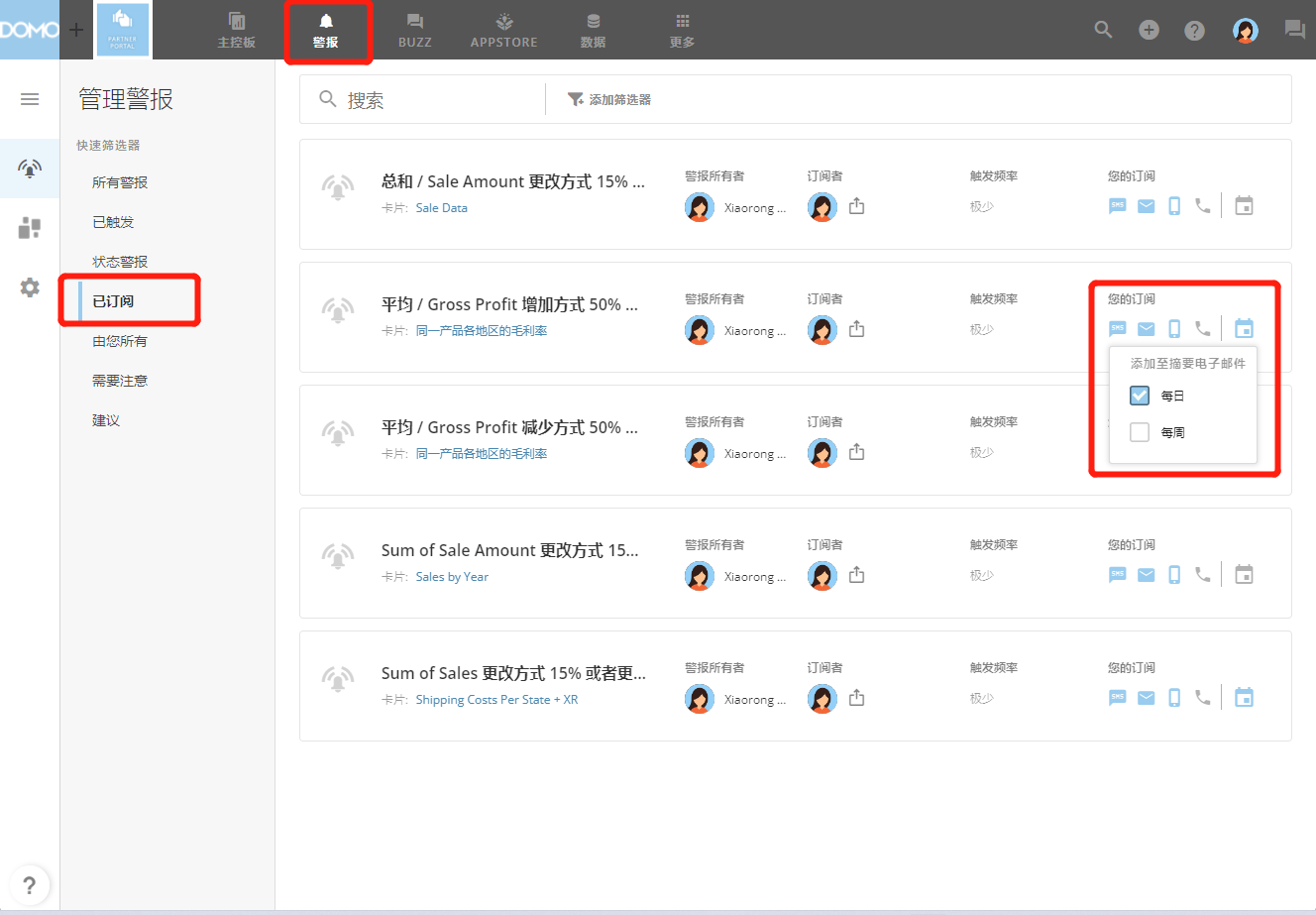
This is usually because the data has not actually changed and no update has occurred. Therefore, the dataset is not shown as updated.
Yes, if it is only a small amount of test data, you can directly upload it via file. If the amount of data is large, you can upload it in batch via Workbench.
All data transferred from Workbench to Domo's production system is sent using encrypted HTTPS sessions, the same technology normally used for online banking and online shopping. No data is sent from Workbench to Domo unencrypted.
Workbench uses a temporary directory ( %PROGRAMDATA%\Domo\Workbench\DomoCache) to store incoming data temporarily. If you have many dataset jobs with large amounts of data, this temporary directory may fill up with large amounts of data. Make sure there is enough free space on the C drive to store these files. These files are erased after the job is completed and are not stored permanently.
All Workbench jobs are saved in the cloud and bound to a specific registry, not locally. Therefore, the recommended solution for this problem is to install Workbench on a public server and then create an administrator user for all users who need to modify the jobs. As a result, all these users will be able to access the job without worrying about keeping a copy of the job on a physical drive. Even though multiple users can use Workbench at the same time, only the first instance opened will receive real-time updates from the Workbench service. It is therefore not recommended to open multiple instances of Workbench, because if multiple people open the same job and make changes, the last person to save will overwrite all other changes.
Yes, Workbench 5.1 supports batch import/export of job files. Click "More" and select Export. Then, you can select the Save folder and select all the jobs to export.
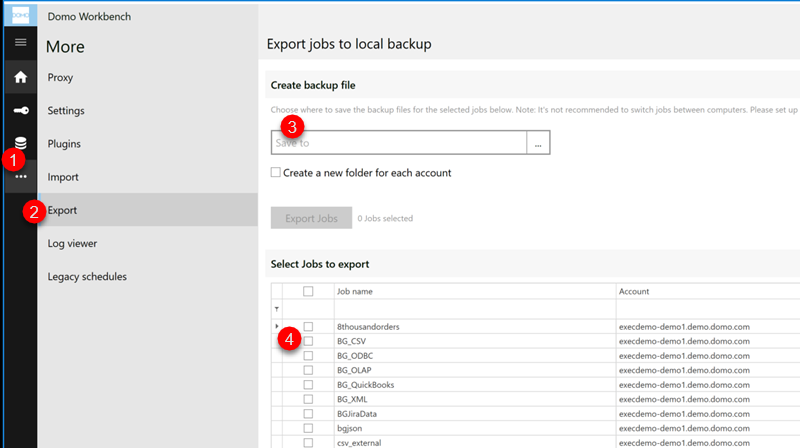
This is usually caused by a formatting error, please check if the following formats are satisfied:
- The column name is contained in a pair of back-quotes, e.g., `column name` (note that it is not a single quote)
- String values are contained in a pair of single quotes, e.g., 'text'
- The CASE statement needs to contain CASE, WHEN, THEN and an END. e.g.:
CASE WHEN `column1` = 'good' THEN 'Yes' ELSE 'No' END
The ELSE part is optional; if there is no ELSE, then the value will be NULL if it does not match the first part.
It is possible. For example case when `Name` like 'Ca%' AND `id` < 10 then 0 else 1 end
The filter in the analyzer is based on row-level filtering of the dataset, so it does not filter aggregations. To solve this problem, you can use Magic ETL or SQL DataFlow tools to group and aggregate columns for card and filter use.
This problem is most likely caused by multiple users editing the same card at the same time and overwriting each other's changes. The easiest way to solve this problem is to coordinate with other users to make sure you don't overwrite each other's changes, or to edit at a time when others are less likely to do so.
If you are trying to sum values in columns that have NULL values, you need to use the IFNULL function to convert these NULL values to zero. For example: IFNULL(`col`,0)
Beast Mode does not support the WEEKDAY feature. If WEEKDAY is used, it will be replaced by the DAYOFWEEK feature.
When a Beast Mode calculation is shared on a dataset, it can be used on multiple cards. If the calculation is being used on any of these cards (filters, series, sorting, date columns, etc.), it cannot be deleted until any of the cards are no longer in use. If you try to delete the calculation, you will receive an error message listing all cards on which the calculation is used. You can check the drilling path on each card, as there may be hidden calculations in use that you are not aware of.
The numeric column can be a 64-bit LONG type, a 64-bit FIXED DECIMAL type, or a FLOAT (DECIMAL and DOUBLE) data type. A numeric function overflows to a negative number when it produces a value that is greater than the maximum value for the data type.
Domo is the business cloud. It is a mobile, cloud-based, community-driven business intelligence platform that can change the way you manage your business.Domo enables viewing data in one place and democratizing data across your organization.
You will be notified via email or text message when certain events occur in Domo. These events include:
- There are new Buzz messages in conversations relevant to you.
- Someone @mentions you in a Buzz discussion. In this case, you will be part of the discussion and continue to receive notifications of comments in the discussion unless you unfollow the conversation.
- The alarm you created is triggered.
- Get the Domo Daily Alert summary message sent to you.
- There's a problem with a card you own or care about, such as data that won't load.
- Someone liked a discussion you started or a comment you posted in Buzz.
You can configure how you want to be notified of alerts in your personal global settings. It's important to note that if you have cards in your collection and have checked the "Include updates from your collection" box in the Daily Alerts, Domo will send you a daily email with summary information about the cards in your collection, even if you don't have any alerts set up.

To prevent accidental changes to alarm settings, there is no one-click close button for Daily and Weekly Alarms in Domo. If you want to unsubscribe from Daily Alerts or Weekly Alerts, you must unsubscribe from each individual alert. When you unsubscribe from all alerts, Domo will no longer send emails. You can unsubscribe to them all from the Daily Alerts tab or the Weekly Alerts tab.
Yes, you can set a conversation to Public or Private when you create it. If it is set to Public, then all users in the Domo instance are members of the conversation and can view and participate in it. If it is private, then only users who have been added to the conversation will be able to see it. You can set a private conversation to public later, but you cannot change a public conversation back to private.
The item Details page provides a way to "clean up" the item page - archiving. You can archive tasks, entire lists, or all tasks in a list on this page. You can also delete completed or delayed tasks, or delete unnecessary lists, and then view or retrieve those tasks or lists when needed. If you do not have access to manage all projects and tasks, then you can only archive tasks and lists that are assigned to your project.
- To archive a list or all tasks in a list, hover your mouse over the drop down arrow on the right side of the list and a menu will appear, click on the corresponding option.
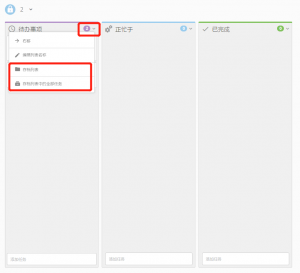
- If you want to archive a specific task, click on the corresponding task name to open the task details view, and click the "Archive" button in the lower left corner.
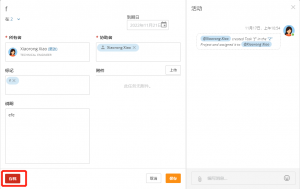
Yes, you can. You can create a new list by clicking the "New List" button in the upper-right corner of the project details page, typing in a list name and selecting a list type, and then clicking "Save". The new list you create must be based on one of the three default list types, i.e. the new list is still essentially a "To Do", "In Progress" or "Completed" list. This means that the new list is still essentially a "To Do", "In Progress", or "Completed" list, but the new list will make your project progress clearer and more specific.

A profile picture is one of the information that represents a user's personal information in Domo, just like in regular social networking software, it is a picture of a person. Profile background image is the background image of the user's profile page, not related to the avatar. The picture library contains many pictures related to the user, which can be used by others to understand themselves. Pictures uploaded to the user's picture library can be viewed by all members of the Domo instance. There is no limit to the number of images in the gallery, and the gallery contains the user's avatar.

The mobile preview of a card on a web page is very close to its actual appearance on a mobile device. However, the amount of visible content may vary slightly due to the size of different mobile devices.
There are three solutions to this problem:
- Use Domo's dataset overlay connector. This connector can replicate datasets within or across instances. A copy of a dataset can be created by using a username, password, access token, and dataset ID. It may be necessary to use MajorDomo to generate access tokens for the instance.
- Set the data stream to append rows only. This will give you a "snapshot" of the dataset each time it is updated. This process generates a lot of duplicate data, which you can easily filter out for analysis by filtering "_BATCH_ID_" (the run counter for the number of times the dataset has been updated) or "_BATCH_LAST_RUN_" (the date field for the last update time). Easily filter out repetitive data for analysis. All analyses using these filters will always use the same data and you will get a daily snapshot. So the dataset will change, but any new data added will not affect your snapshot.
- By recreating the connector configuration using the "Additional" settings, you will have a completely separate data set, not just a data set connected in the data stream. If you just change the updated settings of an existing connector, you will have to filter the latest batches in all connection cards so that you do not get exaggerated figures.
Yes, connectors contain up to 1,500 columns in a dataset.

