- Home
- Technical Products
Enterprise Cloud IT Solutions
Test Measurement
Industrial Measurement
- Solutions
Enterprise Cloud IT Solutions
Test Measurement
- Latest Articles
- About Us
 EN
EN
PCAN-Ethernet Gateway FD DR
CAN FD to LAN gateway with DIN rail and plastic housing
The PCAN-Ethernet Gateway FD DR allows access to traditional CAN and CAN FD buses through an IP network. Additionally, multiple devices can be interconnected using IP between CAN buses. CAN messages are encapsulated in TCP or UDP packets and then forwarded from one device to another via an IP network. The PCAN-Ethernet Gateway FD DR features one LAN port and two CAN FD ports, with a maximum baud rate of 10 Mbit/s. It is equipped with an AM5716 Sitara processor to provide the required device performance.
The configuration of the PCAN Gateway product series can be conveniently done through a user-friendly web interface. Additionally, a JSON interface allows for software-based configuration. Both options provide device status information, settings, various communication interfaces, message forwarding, and filters.
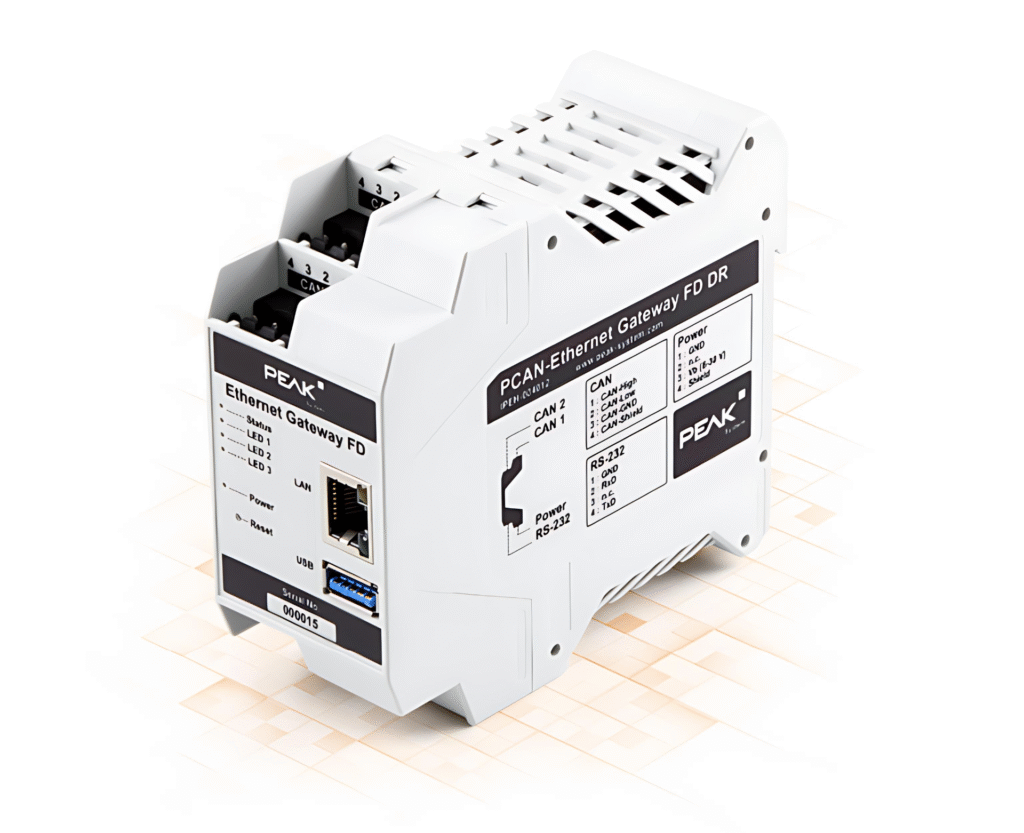
Main Features
With this gateway, CAN buses can be connected via LAN or WLAN. CAN frames are packaged in TCP or UDP packets and forwarded from one device to another. Thanks to this technology, it is possible to connect to a CAN network over long distances.The configuration of the PCAN-Gateway product family is done via a convenient web interface. To do this, the device must be connected to a PC via LAN or WLAN, depending on the model used, and the web interface can be opened using a general-purpose browser. After a successful login, you can access all information as well as device settings, communication interfaces, message forwarding and filter configuration. Alternatively, the JSON interface can be accessed to develop software to automatically monitor and configure all devices connected to the IP network.
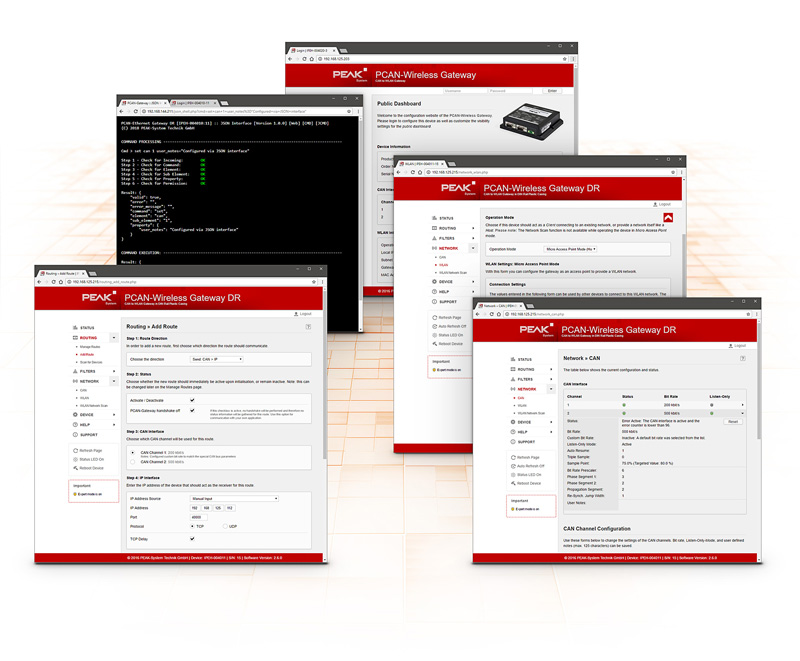
Newspaper Filtering Properties
– 透過網路介面的新部分來建立和管理過濾器
– 使用不同的選項建立過濾器:
– 過濾具有11位或29位ID的訊息
– 支援範圍和遮罩過濾器
– 可選的過濾範圍反轉
– 將過濾器分配給多個路由
CAN Channel Setting
– 從預設清單中選擇高達1 Mbit / s的位元率
– 透過暫存器值設定使用者定義的比特率
– 僅監聽模式的狀態切換
LAN interface setting (if available)
– 自動或手動設定設備的IP位址(IPv4)和子網路遮罩
WLAN interface settings (if available)
– 將WLAN操作模式設定為“基礎結構(客戶端)”,“暫時”或“存取點”
– 自動或手動設定設備的IP位址(IPv4)和子網路遮罩
– 連接到無線網路
– 網路加密的配置
Newspaper forwarding settings and management
– 設定CAN頻道與LAN / WLAN之間的訊息轉送(反之)
– 選擇參與的CAN通道
– 根據IP位址和連接埠定義LAN / WLAN站
– 選擇傳輸協定TCP或UDP
– 啟用,停用和編輯現有路線
– 停用PCAN-網關握手以允許連接到其他設備
Web Interface Functions
– 清晰呈現有關設備設置,通信接口,報文轉發和過濾器的信息
– 定義狀態資訊的公眾可見性
– 導入和匯出設備配置
– 將設備配置重設為出廠預設值
– 舒適的軟體更新
– 掃描IP網路以查找更多可用的PCAN網關,以更輕鬆地建立路由
– 佈局會自動針對行動裝置進行調整
– 透過網站重啟設備
– 啟用,停用和配置JSON接口
– 整合幫助頁面
Assigning Filters to Multiple Routes JSON Interface Functionality
– 接收請求作為HTTP請求的JSON格式的GET參數
– 以JSON格式回傳回應
– 讀取有關設備設置,通信接口,訊息轉發和過濾器的授權信息
– 設定配置以及新增和刪除訊息轉發和過濾器(交付時停用該功能)
– 透過具有整合文件的模擬shell視圖可替代地存取JSON接口,從而輕鬆入門
Technical Specifications
- AM5716 Sitara with Arm ® Cortex ® M15 core
- 2 GByte Flash and 1 GByte DDR3 RAM
- Linux operating system (version 4.19)
- Electrical isolation: between CAN channels, between CAN channels and RS-232, power supply, 500V max.
- CAN, RS-232 and power connections via 4-pole screw terminal block (Phoenix)
- Monitor and configure the device through a web interface or JSON interface.
- Update Software via Web Interface
- Restart and restore factory default settings with the reset button.
- Plastic housing, width: 45.2 mm, DIN rail mountable, DIN EN 60715 TH35
- LEDs indicate device status and power supply status
- PCI Express mini-interface slot, USB port, and an RS-232 port, with features to be updated via OTA at a later date
- Power supply: 8 to 30V
- Operating temperature range from -40 to 70 °C (-40 to 158 °F)
- When the temperature exceeds the limit, it will be actively cooled by a fan.
- Two-way high-speed CAN (ISO 11898-2)
- LAN interface (RJ-45 connector with status LED; data transfer using TCP or UDP; baud rate: 10/100Mbit/s)
- PCAN-Ethernet Gateway FD DR (with DIN rail, plastic housing)
- Mating connectors for CAN channels, RS-232 and power supply
- RJ-45 network patch cable (2 m)
- Handbook in PDF format
Name | No. |
PCAN-Ethernet Gateway FD DR | IPEH-004012 |
Professional technical support from HONGKEI to help you succeed in your project.
HongKe provides professional PEAK CAN / CAN FD Gateway solutions that support multi-protocol conversion from CAN↔Ethernet, CAN↔LIN, etc. to meet the needs of in-vehicle networks and industrial automation. With high-speed data bridging, flexible configuration and high stability, the products are widely used in intelligent transportation, embedded systems and development testing, and are indispensable CAN bus communication tools.

