- Home
- Technical Products
Enterprise Cloud IT Solutions
Test Measurement
Industrial Measurement
- Solutions
Enterprise Cloud IT Solutions
Test Measurement
- Latest Articles
- About Us
 EN
EN
HyperExecute: AI-Native, Ultra-High-Speed End-to-End Test Scheduling Cloud Platform
Performance up to 70% faster than any cloud test grid
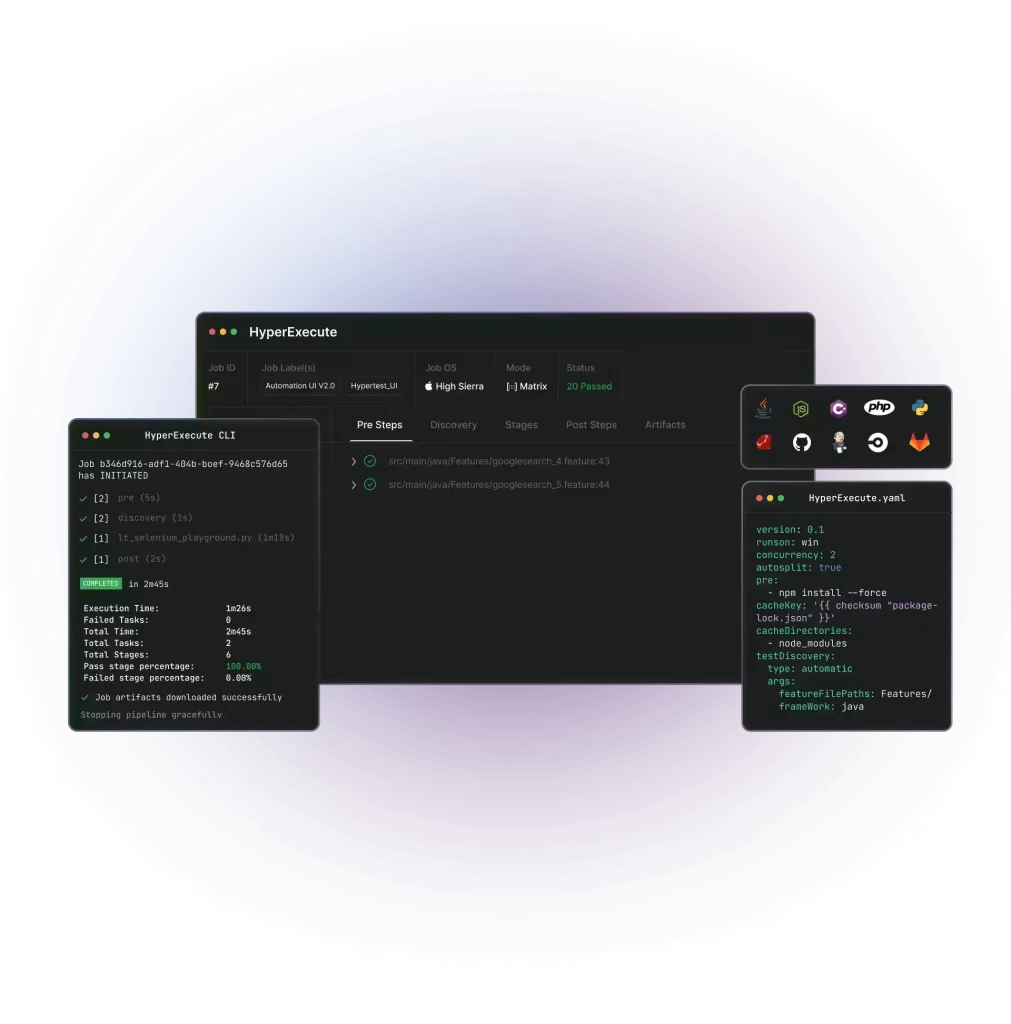

















Cross-platform support: Linux containers, macOS and Windows.
The HyperExecute platform provides a full-featured test executor for all major operating systems, with built-in support for all major programming languages and frameworks, including Java, Node.js, Python, PHP, GO, C#, and more.
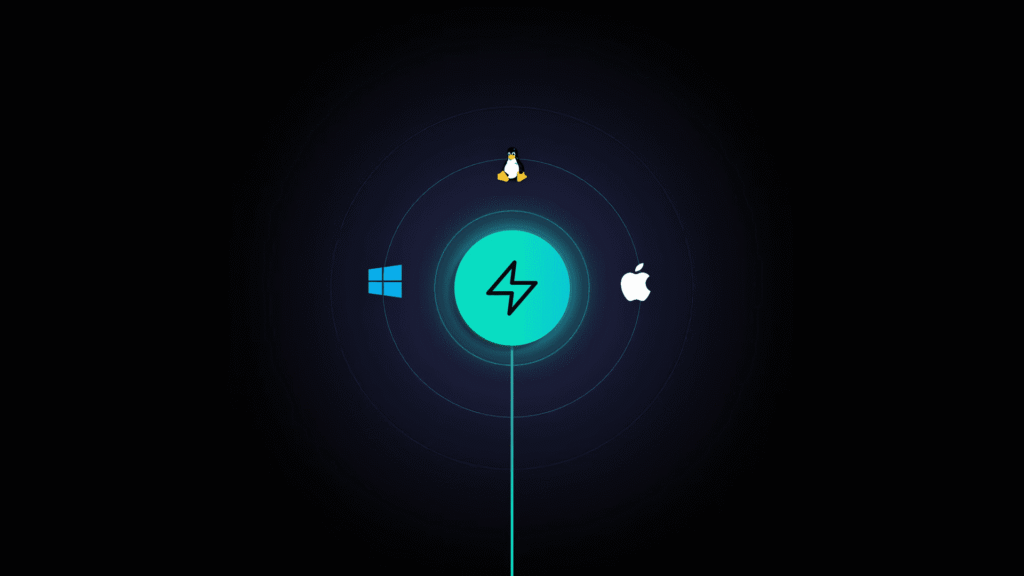
AI Native Test Scheduling
HyperExecute is able to automatically and intelligently group and distribute tests for different test environments, and automatically reorder tests based on previous execution data for faster fault detection.
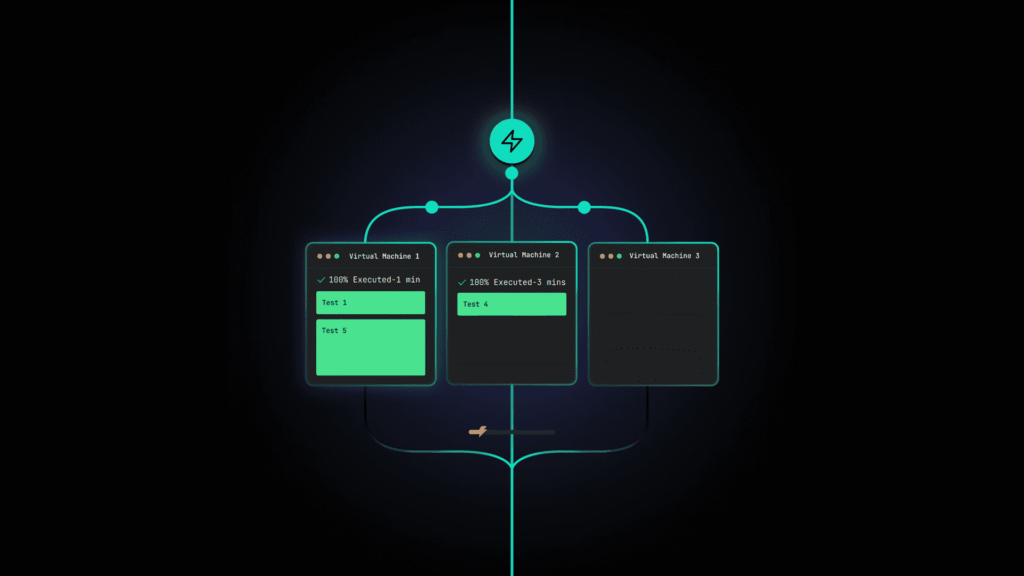
Real-time console and execution logs
Centralized view of all test execution logs in one intuitive dashboard, including terminal logs, network logs, command logs, exception reports, test execution videos, etc. Completely get rid of the traditional test cloud need to manually splice multiple logs.
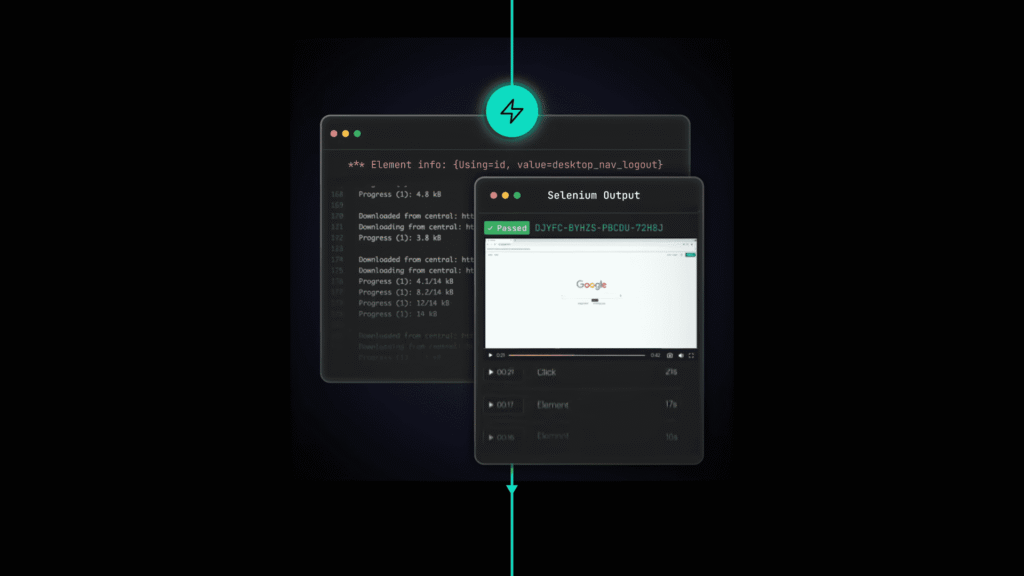
Automatic generation of test reports
HyperExecute helps developers and testers comprehensively analyze the quality of builds with automated report generation native to AI. There is no need to manually collect data from multiple sources or build complex reporting frameworks.
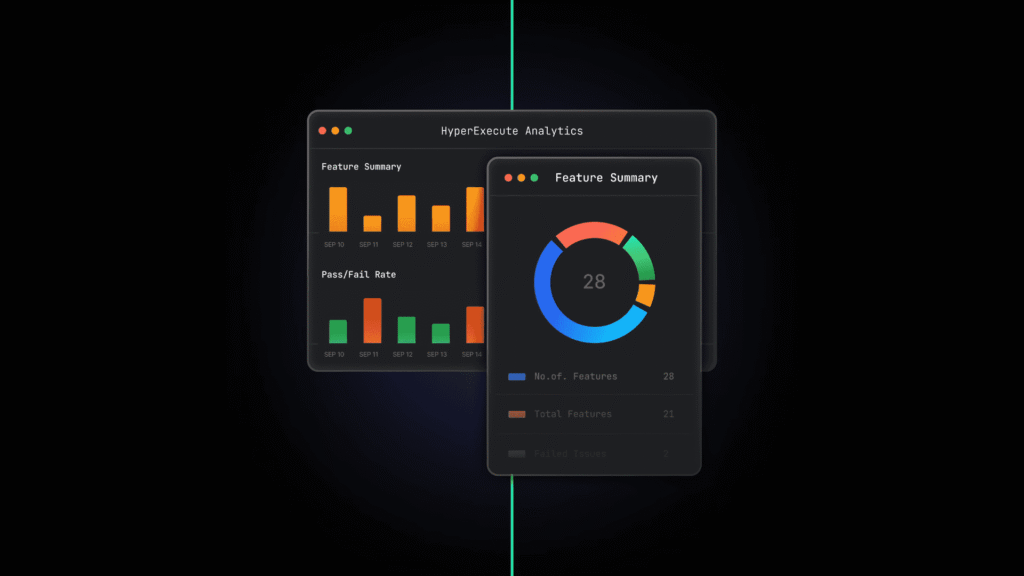
Real Device Test Execution
Supports parallel testing on multiple real mobile devices at the same time, compatible with a wide range of devices and operating systems (including Android and iOS). Embrace real-world testing without the limitations of virtual devices.
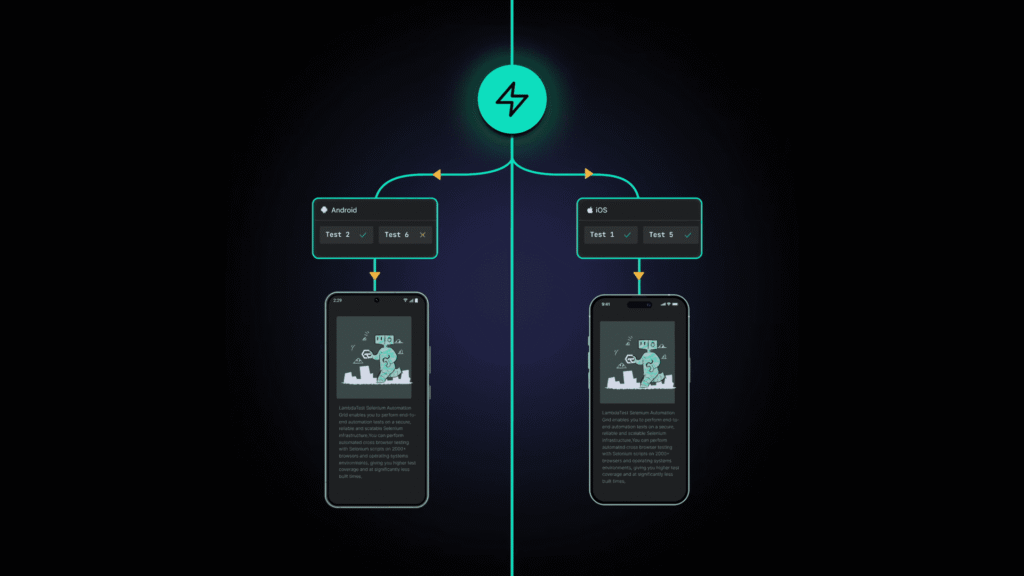
Visual Tests
Simplify visual testing with HyperExecute, easily compare screenshots, identify pixel differences, ensure consistency across browsers and devices, and easily realize large-scale pixel-accurate verification.
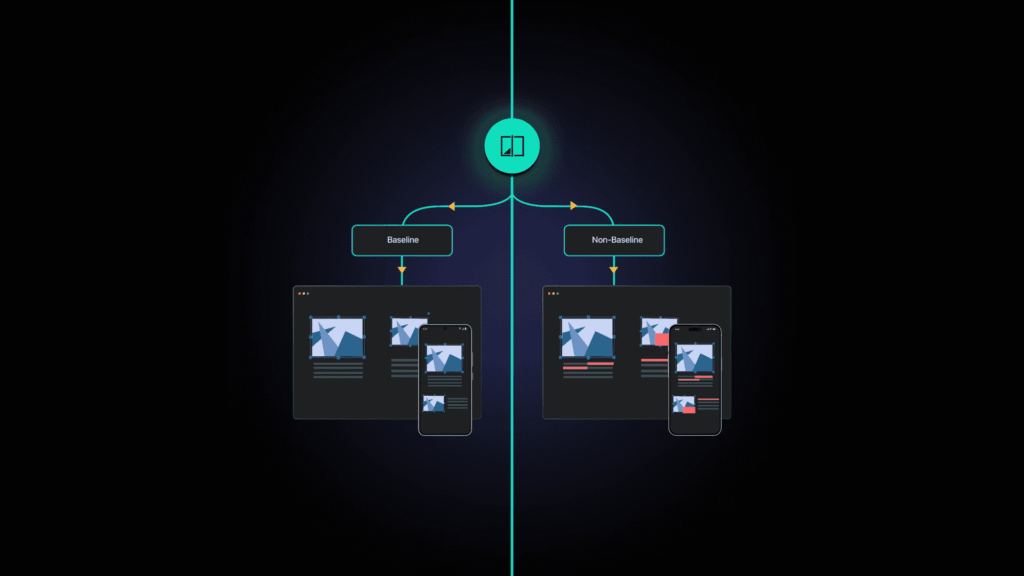
superior performance
HyperExecute is an AI-native test execution platform that outperforms other test grids by 70%, executing tests efficiently and saving you time to focus on test case design. The platform is highly scalable, stable, and secure to meet enterprise testing needs.
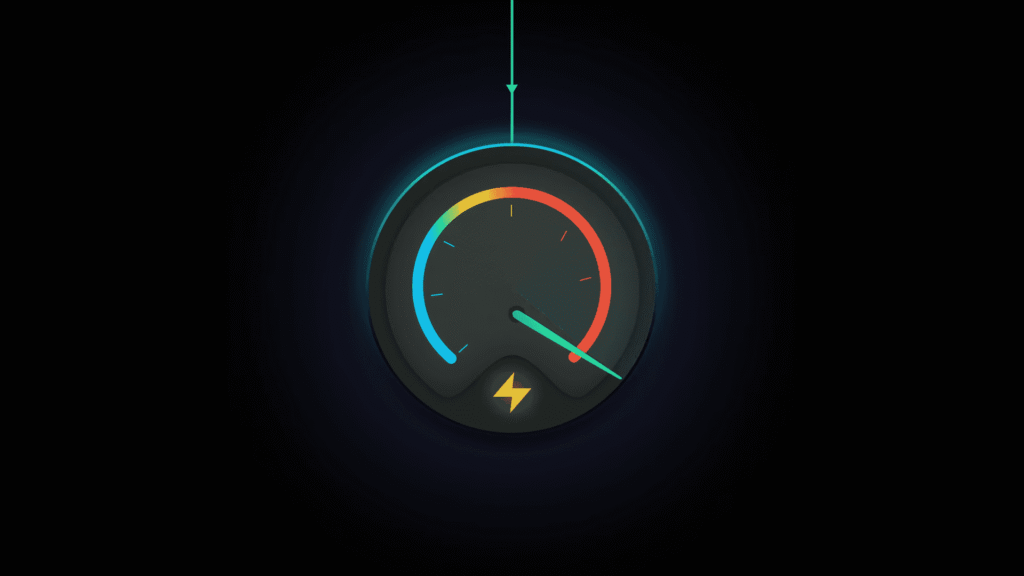
Supports deployment on mainstream cloud platforms


Why choose HyperExecute?
Combining the high-speed performance of local deployment with the smart flexibility of cloud grids, you can accelerate the testing process and achieve rapid delivery.
Intelligent Test Execution
HyperExecute's built-in AI intelligence provides a variety of test discovery and execution settings, and supports an intelligent retry mechanism to quickly locate failure points.
AI-Driven CI Characterization
Intelligent API calls, automatic test data generation, and post-test analysis dramatically accelerate the pace of testing and help you get to market quickly.
Customizable test environment
Fully customizable test execution environments can be configured by preset or post scripts to create the test environment that best suits your needs.
Test Results Management
Automatically collects and centrally manages test execution results (reports, videos, logs, etc.), which can be downloaded directly from the dashboard, making it quick and easy.
Command Line Instrument (CLI)
The HyperExecute CLI lets you trigger tests directly from local systems or CI/CD environments, simplifying the integration process and ensuring a consistent experience.
Automatic Channel Management
Automatically manages tunnels for private sites, securing data through a dedicated NAT (Network Address Translation) implementation.
Dependent Cache
Intelligent caching environments and framework-level dependencies accelerate follow-up test execution and significantly reduce test time.
Intelligent Workflow
Automatically schedule tasks through workflows, triggering test execution on demand.
First-class technical support
Support is at your fingertips! HyperExecute provides detailed support documentation to help you get the most out of your product.
Enterprise Features
Helping you embark on a digital transformation journey - simple, scalable, secure and reliable

HyperExecute Private Cloud Support
For organizations that need to keep data in-house, HyperExecute supports running in a private cloud environment, ensuring that data never leaves the corporate firewall. Built for the enterprise, it meets the needs of large-scale testing.

Enterprise-level security, privacy and compliance
The test data is encrypted with top-notch encryption technology during transmission and storage, coupled with stringent access control and continuous auditing mechanism to ensure comprehensive information security. The platform also complies with a number of industry standards, including SOC 2 Type 2, GDPR, WCAG, ADA and CCPA, to ensure worry-free compliance.
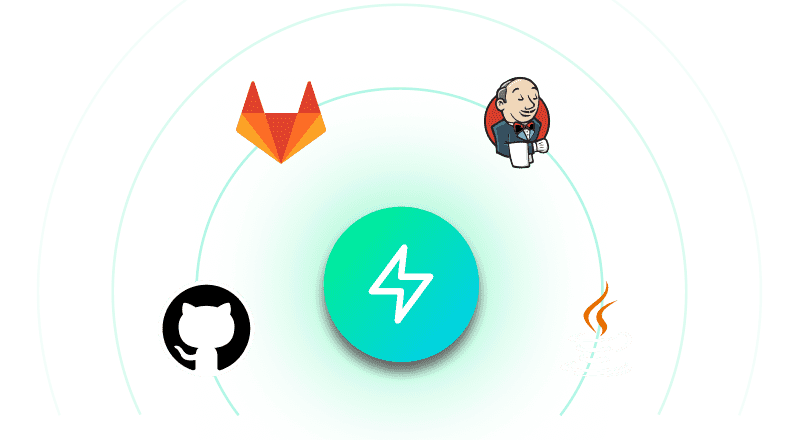
CLI integrates with all CI/CDs
Ensure test scripts are automatically triggered through HyperExecute CLI and CI/CD pipeline integration for easy ongoing integration and continuous delivery.
Support for all major frameworks and languages
HyperExecute supports all programming languages and major test automation frameworks. We already support several frameworks, including Selenium, Cypress, Playwright, etc., and the rest are under active development.
- Selenium (computing)
- Puppeteer
- Playwright
- Cypress
- Real Devices
- Taiko
Testimonials
LambdaTest earns the trust of the world's leading brands as a powerful backbone of the digital transformation.
LambdaTest is amazingly easy to use. The documentation is clear and easy to understand, and customer service is quick to respond. There is no need to purchase additional devices for testing, and this is definitely one of the best tools I've found this year!
LambdaTest is revolutionizing test automation in the same way that Kubernetes has revolutionized container scheduling. It dramatically improves the efficiency of test automation, allowing teams to focus on the test itself rather than the tedious coordination of processes.
Satya Nadella (Microsoft CEO)
HyperExecute provides a stable test scheduling experience with a first-class customer support team.
At Lereta, we have optimized the entire testing process with HyperExecute. It effectively reduces network traffic and significantly shortens execution time, making it an efficient new way to manage test environments.
By partnering with LambdaTest, we have successfully overcome various testing challenges and realized faster, more reliable and safer test execution, significantly improving overall productivity and stability of test results.
The new generation of test platforms has made a strong debut! Experience LambdaTest's HyperExecute Intelligent End-to-End Test Scheduling Cloud for yourself and be amazed by its execution speed and AI decision-making capabilities.
Frequently Asked Questions
How to use HyperExecute?
Tests can be triggered via the HyperExecute CLI (view file) and configured via a YAML file with execution settings including target OS, number of concurrency and other CLI level parameters. The YAML file is easily generated by the web-based YAML generator, which supports multiple programming languages and test frameworks (see documentation). As a user, all you need to do is focus on writing tests and executing the CLI with the YAML, and the orchestration platform will take care of the rest automatically.
How does it operate?
HyperExecute is an enhanced artificial intelligence test scheduling platform designed to easily launch real-time tests. This innovative platform accelerates test execution, intelligently orchestrates the test flow, and provides detailed logging, among other features. For more information, please refer to the related documents.
Why is HyperExecute faster than other end-to-end testing platforms?
Traditional end-to-end test platforms increase test execution latency due to fragmentation of components, and each request has to go through multiple hops before reaching the application, which not only slows down the test speed, but also tends to introduce instability at the platform level. HyperExecute centralizes all components and test scripts in a single environment, which allows the test to run in the fastest and most efficient way, and dramatically improves overall stability and efficiency. stability and efficiency.
How can HyperExecute help me debug tests faster?
HyperExecute collects all possible log data for each test, including terminal logs, Selenium logs, etc., and stores them separately. With these clearly categorized logs, users can quickly gain valuable insights without time-consuming filtering. In addition, HyperExecute supports real-time streaming of test logs, allowing you to keep track of your implementation in real-time, dramatically reducing the time wasted when debugging failed tests.
Can I run parallel tests with HyperExecute?
Of course, one of the core features of HyperExecute is to provide an infrastructure that supports massively parallel testing. The platform intelligently distributes test tasks across multiple nodes.
What testing frameworks does HyperExecute support?
While HyperExecute has deep support for Selenium, Cypress, Playwright, CDP, Taiko and other common web browser testing frameworks, it also supports running any other type of test on the platform via YAML configuration. Its core scheduling capabilities and real-time log streaming are native to the platform and flexible enough to be used in a variety of testing scenarios.
Where will HyperExecute run my tests?
HyperExecute deploys your test scripts to virtual machines that contain everything you need to run your tests, including logging and metrics collection tools. All virtual machines are hosted by HyperExecute in its secure cloud environment. In addition, HyperExecute offers dedicated and private cloud options, allowing the virtual machines to run in your private cloud account.
Do I need to change the code to run the test on HyperExecute?
Run end-to-end tests on HyperExecute without modifying any code or logic. All you need to do is provide a YAML configuration file that tells the platform which tests to run and sets the relevant parameters. This YAML file can be easily created through the online YAML generator on the HyperExecute Getting Started page, making it quick and painless to get started.
Can I use HyperExecute for performance testing?
Although HyperExecute does not currently have in-depth support for performance tests, users can still run performance tests on the platform. HyperExecute intelligently schedules these tests to run in parallel and provides the same terminal logs as other tests.
What regions are covered by HyperExecute's testing infrastructure?
HyperExecute is available in more than 40 cloud availability zones worldwide and supports multiple mega cloud platforms, resulting in near universal coverage of most of the world's availability zones.
What is the configuration of the HyperExecute virtual machine?
HyperExecute offers very generous base configurations for VMs to run tests, with 8GB of RAM and a 4-core processor for Windows, 4GB of RAM and a 2-core processor for Linux, and 8GB of RAM and a 4-core processor for Mac. HyperExecute also offers the ability to customize the runtime environment for enterprise accounts. HyperExecute also provides enterprise accounts with the ability to customize their execution environment.
How do I integrate HyperExecute into the CI/CD platform?
Since HyperExecute operates through a common CLI, you can integrate HyperExecute into any CI/CD platform with just a couple of terminal commands to download the CLI and trigger execution.
How is HyperExecute different from other test clouds?
Unlike other testing platforms, HyperExecute does not simply leave the infrastructure up to the user to run tests, but is an intelligently scheduled cloud platform. The platform automatically determines the best execution plan, assigns tests to available resources through intelligent allocation, completes tests in the shortest possible time, and provides other intelligent features such as automatic retesting of failed scenarios, automatic reordering, etc. HyperExecute acts as a co-pilot for developers, helping to execute and process tests quickly.
What smart CI features does HyperExecute offer?
HyperExecute provides the ability to perform pre- and post-steps, allowing users to execute any command before or after running a test on each VM, such as defining custom environment variables, deep dependency caching, selecting a specific version of the language runtime environment, managing the product, etc. HyperExecute also allows users to completely transfer complex processes to HyperExecute for end-to-end testing, where test triggering and execution are done on the HyperExecute infrastructure, releasing CI or local system resources to perform other tasks. HyperExecute also allows users to fully migrate complex processes to HyperExecute for end-to-end testing, where tests are triggered and executed on the HyperExecute infrastructure, freeing up CI or local system resources for other tasks.
How do I test my private web application on HyperExecute?
HyperExecute allows private applications to be tested by either automatically launching a tunnel via the CLI, or by creating a dedicated NAT for the organization and adding it to the firewall white list. We also have VPN clients that securely connect to private workloads by running them through pre-steps before testing.
My test scripts need to access private APIs, how do I run them on HyperExecute?
Similar to testing private web applications, HyperExecute supports access to private APIs by automatically launching tunnels through the CLI or by creating a dedicated NAT for the organization and adding it to the firewall white list. Users can also securely connect to private workloads by running a VPN client through pre-steps before testing.
Can I do geolocation testing on HyperExecute?
Yes, HyperExecute supports geolocation testing and provides geolocation functionality in Selenium, Playwright and Cypress tests. All geolocation testing features available on standard platforms are also available on HyperExecute.
Can HyperExecute run my tests on a VM with a customized specification?
Yes, Enterprise Edition users can run tests using a customized virtual machine based on the HyperExecute base virtual machine image, providing greater flexibility to run customer-owned frameworks.
What operating systems does HyperExecute support to run tests?
HyperExecute offers the latest versions of Windows, Mac and Linux virtual machines to run the tests. In the coming weeks, HyperExecute will support multiple versions of Windows, Linux and Mac operating systems.
Which browsers does HyperExecute support for cross-browser testing?
HyperExecute is available in Chrome, Firefox, Edge, Opera, and Safari (Mac only) versions and runs on the latest Windows, Mac, and Linux systems.
Does HyperExecute offer a local deployment option?
HyperExecute offers dedicated cloud and local deployment model options on Azure, AWS and GCP only.
What can I do with pre-steps and post-steps in YAML?
Pre-steps and post-steps offer great flexibility. You can add credentials before running a test, start a background program to assist in the test, compile an application, download dependencies, or perform any task that would otherwise need to be done in the CI or system before or after the test is run.
What test execution analysis features does HyperExecute provide?
HyperExecute provides detailed analysis of test steps, operations, browser trends, persistently failing tests, error categorization, and more. In addition, HyperExecute generates a downloadable HTML report for each triggered job, which can be downloaded via the CLI or the Reporting API upon job completion.
What Selenium testing logs does HyperExecute provide?
For each complete end-to-end test execution, HyperExecute provides video recordings, screenshots, command logs, network logs, Selenium node logs, browser logs, and more.
Can I access the file system while running the test?
Yes, HyperExecute provides full access to the underlying virtual machine, allowing you to completely customize your test environment. It is also very easy to create and read test case files.
Can I access the underlying operating system while running the test?
Yes, HyperExecute allows you to access the complete underlying virtual machine for completely customizing the test environment. Common usage scenarios include modifying registry settings, downloading files, launching programs, and more.
Can I customize the test environment?
Yes, HyperExecute allows you to fully customize your test environment through pre-steps and post-steps in YAML. For enterprise accounts, HyperExecute also offers the ability to define custom virtual machine images for all operating systems, allowing for even deeper customization of the test environment. Enterprise customers can build customized virtual machine images on top of HyperExecute's base image based on their own usage scenarios.
Can I create a customized virtual machine image for my tests?
Yes, for enterprise accounts, HyperExecute offers the ability to define custom VM images for all operating systems, allowing for deeper customization of test environments. Enterprise customers can build customized virtual machine images on top of HyperExecute's base image based on their own use cases.
Can I integrate my own reporting tool with HyperExecute?
Yes, you can easily integrate reporting tools into HyperExecute by calling the reporting tool's API in a post-step in YAML, and HyperExecute is also working on deeper integration with mainstream reporting tools.
What basic command-line tools are pre-installed in HyperExecute's virtual machine?
HyperExecute's virtual machines come pre-installed with a variety of open source utilities and language execution environments to ensure a ready-to-use test environment. The following is a list of pre-installed software:
https://github.com/actions/virtual-environments/blob/main/images/macos/macos-11-Readme.md
https://github.com/actions/virtual-environments/blob/main/images/win/Windows2019-Readme.md
https://github.com/actions/virtual-environments/blob/main/images/linux/Ubuntu2004-Readme.md
We use GitHub's open source images and pre-installed software. You can see all the pre-installed software at the following link.
Does HyperExecute have any restrictions on parallel testing?
No, HyperExecute is able to provide nearly unlimited nodes for massively parallel testing because of the multiple cloud platforms it supports behind it. We have had users distribute tests across thousands of nodes.
How does the license for HyperExecute work?
Each parallel test execution consumes one HyperExecute license. For example, if you want to run 50 tests in parallel, you need 50 HyperExecute licenses. If you only have 10 licenses and trigger 50 tests, only 10 tests will run in parallel and the remaining 40 tests will queue for the platform. When each test is completed, the system will automatically remove it from the queue and start running the next test.
How many parallel tests can I run on a single HyperExecute license?
Each parallel test execution consumes one HyperExecute license. there is no limit to the number of parallel tests that can be executed at the same time, and we have had users running thousands of tests at the same time.
Can I use the standard LambdaTest automation platform with the HyperExecute license?
Every HyperExecute license also provides access to the standard automation platform and its features. This makes the transition to HyperExecute smoother and ensures that all the best features of the standard cross-browser platform remain available to users after they purchase a HyperExecute license.
How secure is HyperExecute?
HyperExecute has built-in security from the ground up and utilizes industry-standard security measures. Each time a new task is triggered, HyperExecute provides a new virtual machine and automatically deletes the infrastructure when the task is completed. Multiple microservices ensure that test scripts are deleted after the retention period and encrypted during the retention period, and HyperExecute utilizes a robust confidential repository to store sensitive customer data. The Enterprise Edition also allows users to apply customized security policies to the HyperExecute infrastructure.
Does HyperExecute provide the ability to define confidentiality?
Yes, HyperExecute offers a confidential repository service to securely store your customers' sensitive data without hard-coding it in a YAML file or test script. In the Enterprise Edition, organizations can also choose to use their own preferred confidential repository solution.
What is the journal retention period for HyperExecute?
By default, HyperExecute logs and test execution records are retained for 60 days, after which they are permanently deleted. The Enterprise Edition allows users to customize the retention period for logs.
How can I download private interdependence?
HyperExecute offers several ways to connect to private repositories and private suite modules, including automatic tunneling, dedicated NAT, and pre-stepped use of VPNs. users typically store private suite management keys in HyperExecute's confidential repository for secure access to private repositories.
Does HyperExecute offer enterprise features?
Yes, HyperExecute offers top-notch enterprise-class features including SSO, dedicated live support, local and dedicated cloud deployment, customizable retention periods, usage analytics, and advanced privilege control.
Can I use my own confidential repository to integrate with HyperExecute?
The Enterprise Edition of HyperExecute allows organizations to integrate customized confidential repositories with their testing infrastructure.

